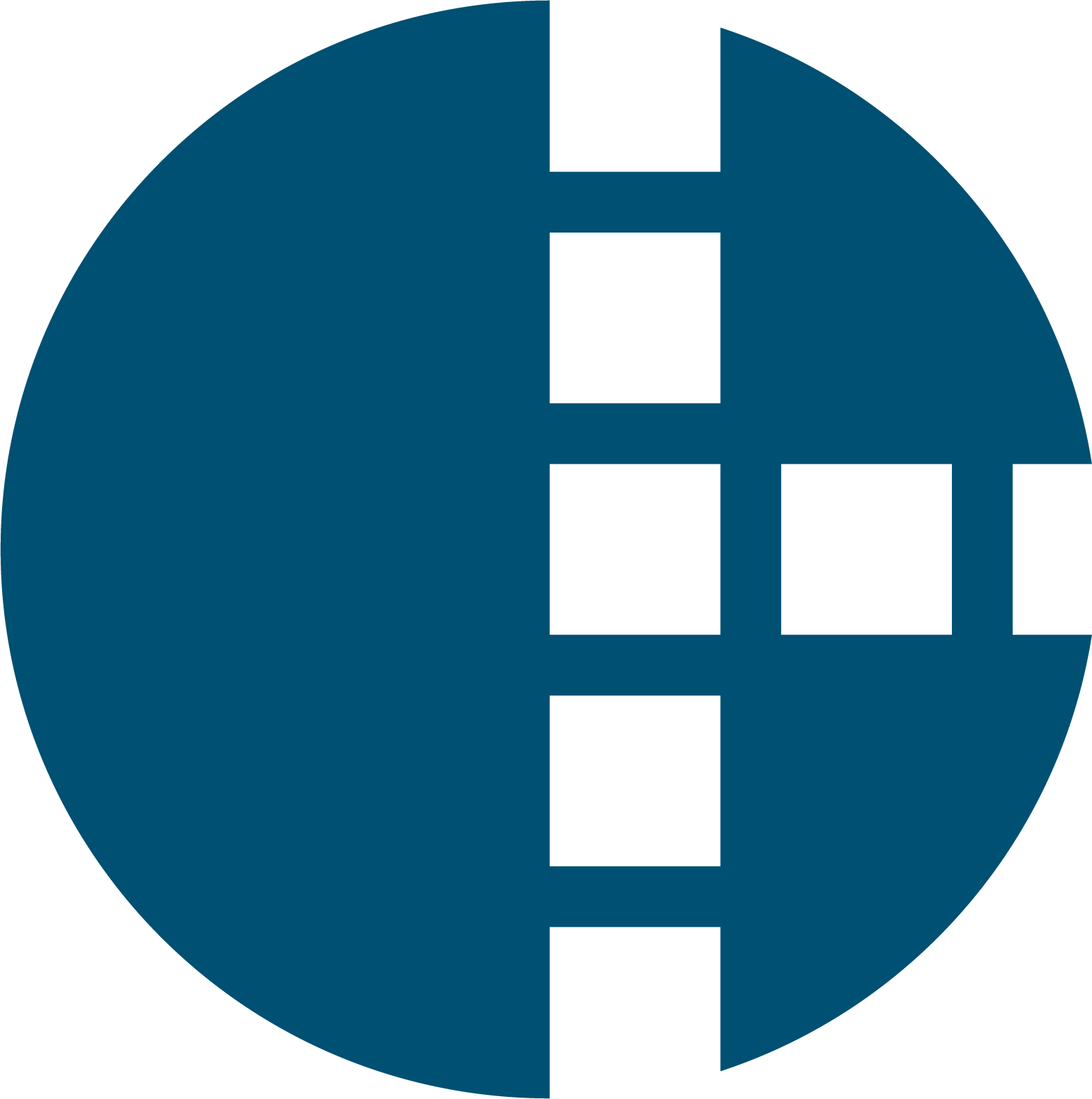Integrated chats doing good :-)
If we got your attention with our cryptic title, we succeeded! Having said that, every word is true. Stichting PK is a much-valued customer of ours. Not just because they do amazing work for children and young adults, we also came up with a really cool integration project together.
Scroll to next section
By way of background, Stichting PK (The PK Foundation) is an enabler of other social welfare Foundations in the Dutch province of Utrecht. They unburden these foundations of common back-office tasks. As you may appreciate, integrations fall into this domain. Amongst other things, one of the foundations they support is Stichting Jongerenwerk Utrecht , or in short: JoU. Their website says the following:
We are there for all young people between the ages of 10 and 23 in Utrecht, especially if they need a helping hand. We know the world of young people through and through and are where they are: on the street, at school, at home, in community centers, at sports clubs and online. This way we have a good overview of their needs, obstacles and possibilities. We actively connect, encourage young people in their development and encourage them to spend their time in a positive way. Today and in the future.
As part of this, JoU offer chat services to young people. Meaning that if they are struggling with something, they can send a WhatsApp message and interact with frontline JoU staff via WhatsApp to get advice, or just to be listened to.
Initial question
Stichting PK reached out to us because one of their IT staff had conceptualised in their mind, how powerful an integration between WhatsApp Business and Teams could be. It could tremendously boost and enable their members’ frontline chats with young people. After starting a conversation with us, we quickly spoke about a few more standard integrations as well, such as between their Applicant Tracking System and AFAS.
The cool case
We love a good experiment and therefore the initial question excited us. The frontline staff was using a separate message management platform to allow them to interact with the WhatsApp messages the young people were sending to the organisation. For internal chats and collaboration, they had Microsoft Teams running.
The driver of the idea was that it cost time and was cumbersome to log into the tool they were currently using for WhatsApp Business, if a staff member was already logged into Microsoft Teams. To constantly switch between these two applications wasn't great either. Because after identifying a new WhatsApp Business chat and talking to the young person, the frontline staff would often have to switch to Microsoft Teams to ask a colleague to assist further, or sometimes for an explanation or for guidance. This then would need to be forwarded on to the other application, meaning manual copy and paste work in the process and time lost toggling between the applications in general.
So the idea was that Harmonizer would be the “bridge” between WhatsApp and Microsoft Teams. If someone would message the WhatsApp number, a new chat would be opened that any of the frontline staff could pick up. The frontline staff member has the Microsoft Teams experience as per normal, and the young person uses WhatsApp as per normal. Harmonizer takes care of the rest.
More complex logic
Once this relatively simple integration was running well, soon creativity started flowing again and the logic was further enhanced. WhatsApp Business has a policy that responding to an incoming chat must happen within a 24-hour window, or else you won't be able to reach the sender anymore. So new logic was built into Harmonizer, which meant that in case this would happen an employee was informed that the conversation had expired. But in case the originator would type another message, this would reactive the Microsoft Teams conversation again.
A great benefit to the frontline staff is that they can ‘tag’ a colleague for assistance, without the young person seeing this message in the conversation. This enables internal chats between staff yet makes the experience at the WhatsApp end of the conversation seamless as well.
In addition, a list of commands was added in Microsoft Teams, which triggers Harmonizer to perform certain actions in Microsoft Teams. For instance, if the frontline staff member wants to close the conversation because the issue has been addressed, they can just type “close” and Harmonizer terminates the conversation.
More cool stuff to come
Recently, a new request has come up, to allow for file sharing between WhatsApp and Microsoft Teams. This would extend to photos, videos, PDFs, and similar documents. We are currently building this logic into the workers/Harmonizer flow and expect this to be up and running soon.
And this is not the only use case involving innovative applications of WhatsApp business. We have another one with a Dutch transport company, here. In case you wanted to explore what we can do for you regarding WhatsApp and any other application an integration might be handy with, just book some time with us here!
Photo by LinkedIn Sales Solutions on Unsplash