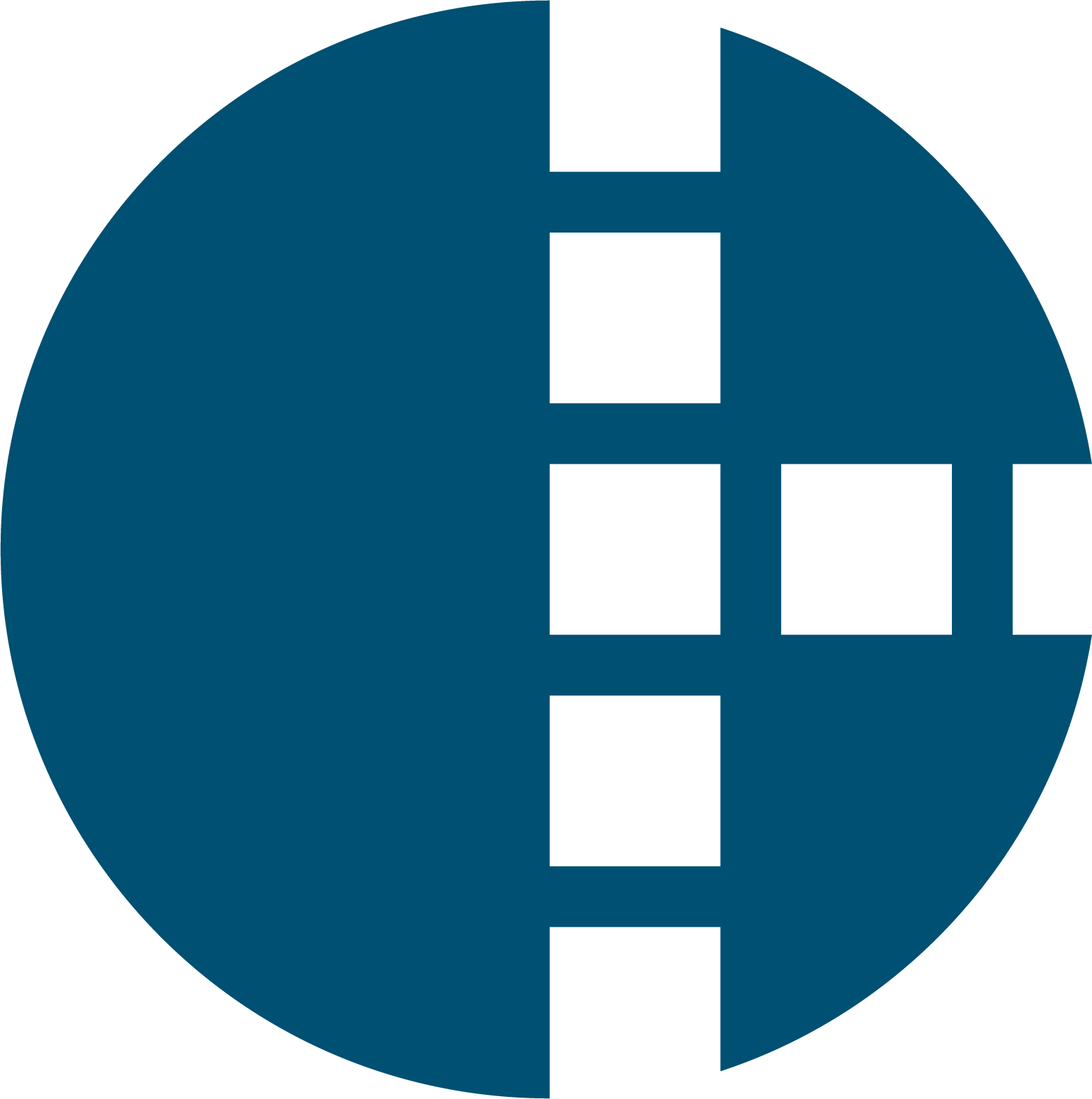System Integration: One Solution for All Your Processes
Every growing company reaches a point where automation and system integration become essential. But how do you approach it, what should you consider, and what benefits can you expect? Below, we’ll walk you through the ins and outs of system integration.
Integrate Your Systems Scroll to next section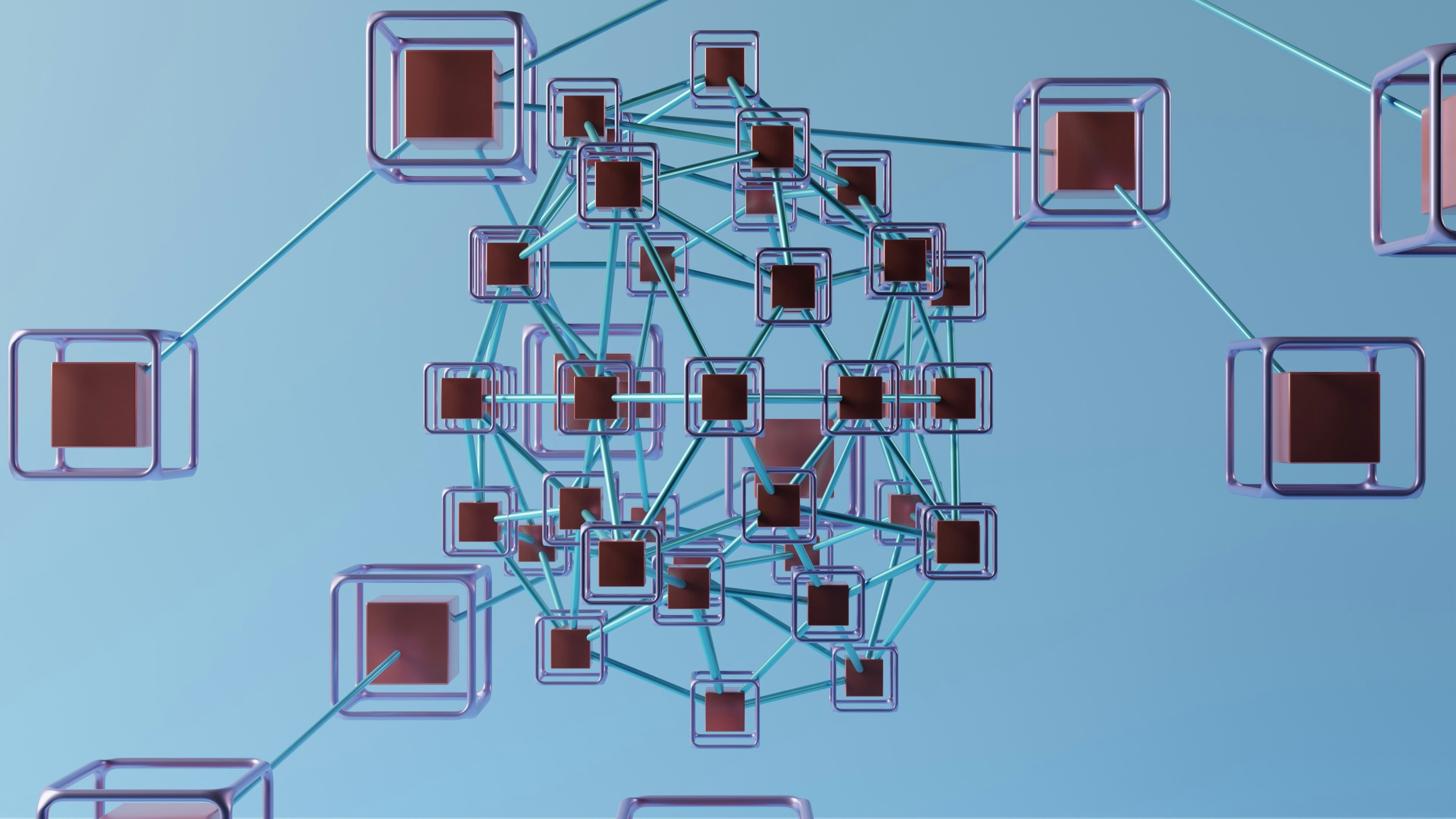
Why Choose System Integration?
Connecting different systems within your organization offers much more than convenience. It delivers:
✔️ Efficiency – Less manual work and faster workflows.
✔️ Real-time data – Always up-to-date information at your fingertips.
✔️ Better collaboration – Teams can act faster and work together more effectively.
✔️ Cost savings – Automation saves both time and money.
By integrating systems, you eliminate silos in your organization and transform separate tools into one powerful ecosystem.

The Benefits of System Integration
System integration helps companies grow while staying efficient. Here are some of the key advantages:
👉 One central hub for data – All information brought together in one clear system.
👉 Time savings – Less time spent on manual processes and error correction.
👉 Improved customer service – Teams get instant access to the right information.
👉 Scalability – Perfect for companies that want to grow without added complexity.
How Does System Integration Work?
System integration is made possible through technologies such as APIs (Application Programming Interfaces), middleware, and custom solutions. These connect different software packages and ensure seamless data exchange.
Examples of system integration include:
-
CRM and ERP – Linking customer data with operational processes.
-
HR and accounting – Automating payroll and personnel management.
-
POS system and webshop – Real-time inventory management.
-
Data analytics tools – Combining data from multiple sources for better insights.
Step-by-Step Plan for System Integration
Step 1 – Analyze your needs: Which systems need to be connected and why?
Step 2 – Choose the right technology: APIs, middleware, or custom-built solutions.
Step 3 – Develop and test the integration: Ensure data is exchanged correctly.
Step 4 – Implement the integration: Set up everything for daily use.
Step 5 – Monitor and maintain: Keep integrations updated and running smoothly.

System Integration in Practice
System integration is always tailored to the software you use. Modern platforms like Salesforce, SAP, Microsoft Dynamics, and Google Workspace often offer standard integrations, while older systems may require custom-built solutions.
Want to dive deeper into system integration? Check out our knowledge article: Everything You Need to Know About Process Automation and System Integration.
Ready for an Integrated Future?
In today’s digital world, system integration is not a luxury – it’s a necessity. It leads to more efficient operations, greater customer satisfaction, and sustainable growth.
Curious how we can help integrate your systems? Get in touch and explore the possibilities!
Integrate Your Systems