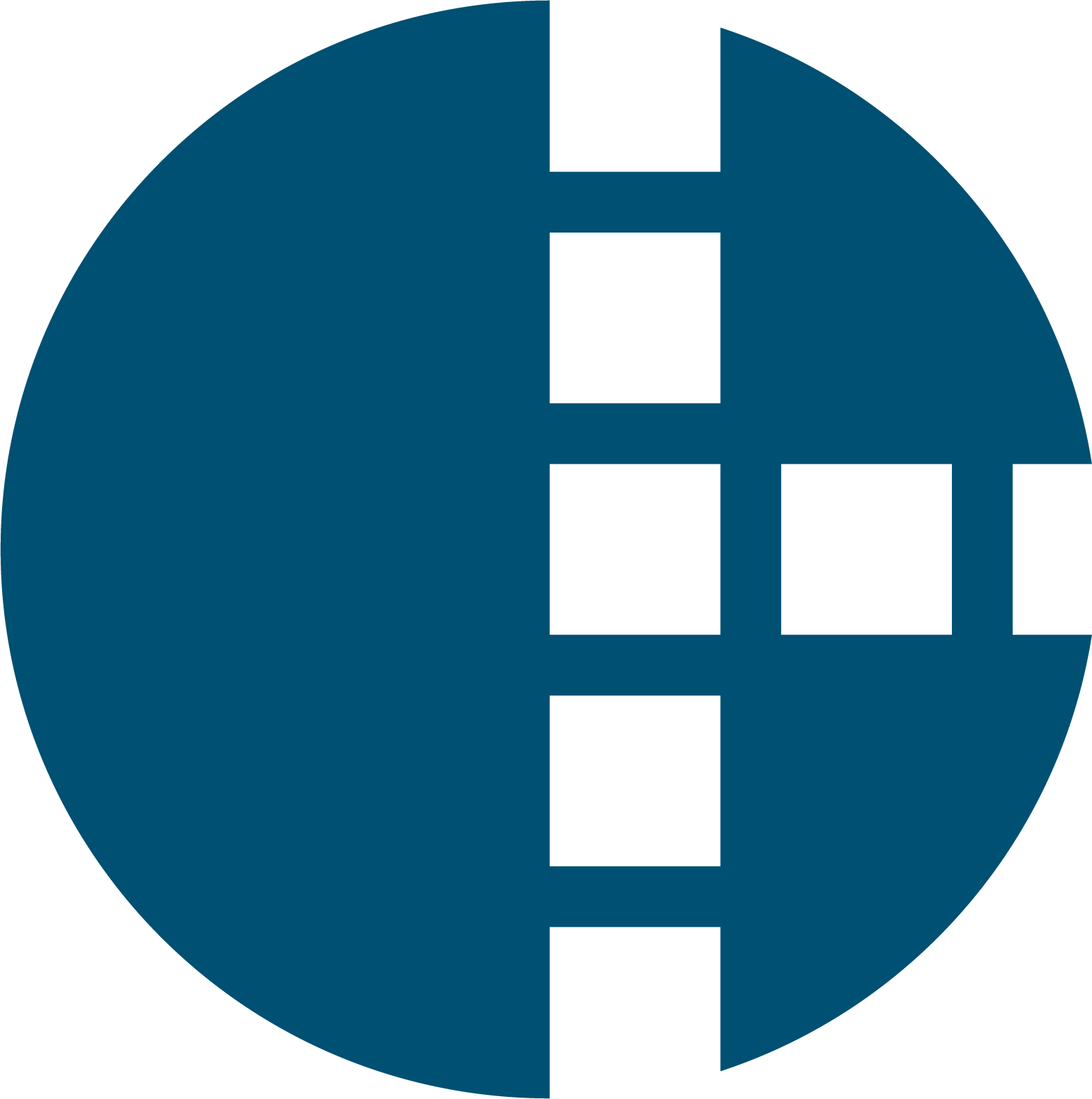Cloud Solutions 101: SaaS, PaaS, IaaS & iPaaS Explained
Cloud computing heeft de manier waarop bedrijven werken en technologie gebruiken drastisch veranderd. Termen als SaaS, PaaS, IaaS, en iPaaS hebben hun weg gevonden naar de kern van veel bedrijfsstrategieën.
In plaats van dure hardware en software lokaal te beheren, kun je nu via de cloud toegang krijgen tot alles wat je nodig hebt: van apps tot volledige infrastructuren!
Get started with cloud solutions Scroll to next section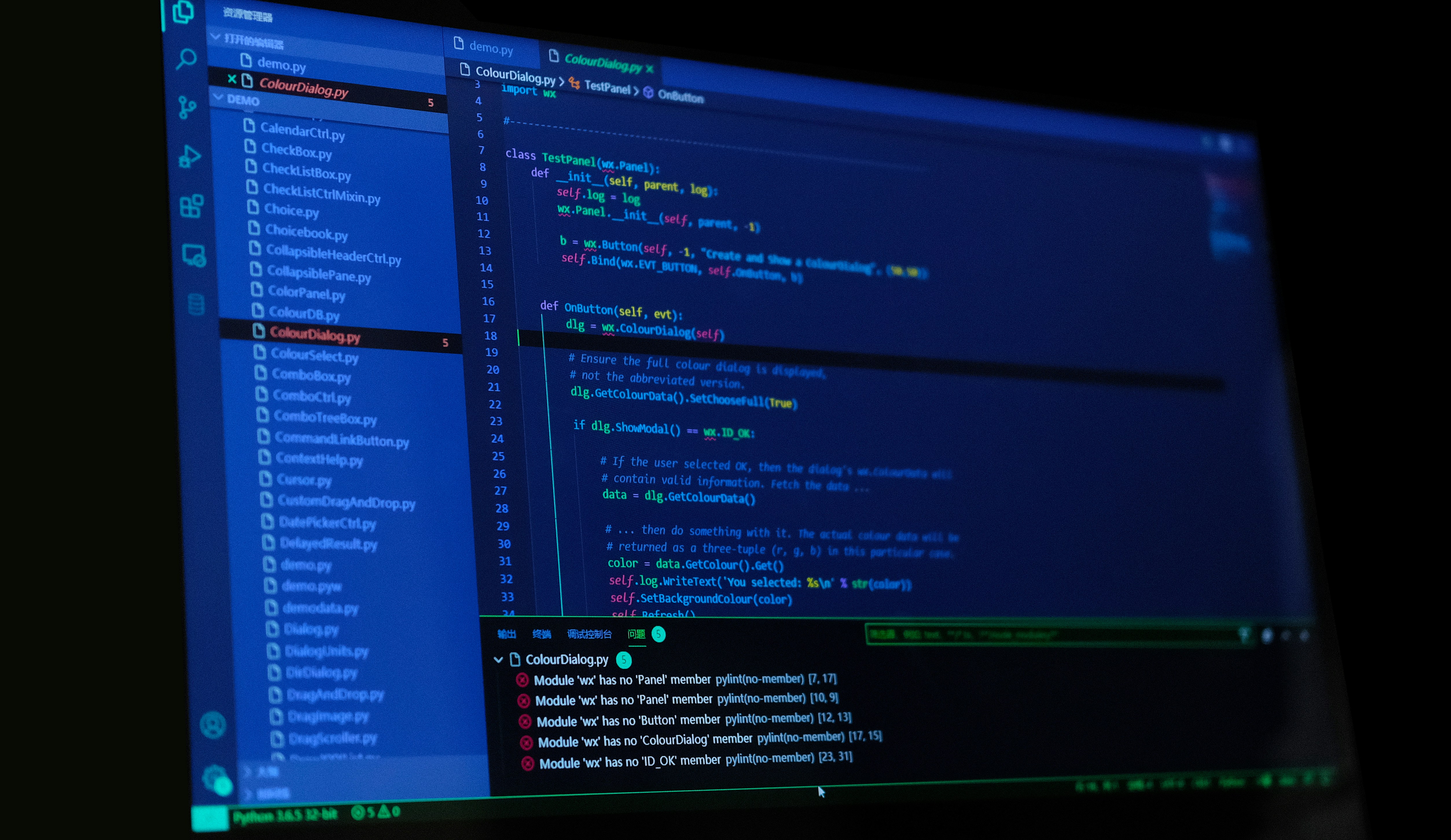
What Are Cloud Solutions?
When we talk about cloud solutions, we usually mean one of four delivery models: SaaS, PaaS, IaaS, and iPaaS.
SaaS (Software as a Service) gives users instant access to applications like CRM, HR, or accounting tools.
PaaS (Platform as a Service) offers a ready-to-use development environment for building apps.
IaaS (Infrastructure as a Service) provides virtual servers and networks that grow with demand.
iPaaS (Integration Platform as a Service) ensures all these systems can talk to each other.
To make this concrete, let’s follow TechGrowth, a fast-growing e-commerce company using different cloud services to scale efficiently.
SaaS: Software as a Service

What is SaaS?
SaaS is a cloud based solution where applications are delivered online, accessible via a web browser. No installations, no maintenance — just log in and start working.
Well-known SaaS products include Microsoft 365, Salesforce, Exact Online, and Google Workspace. With SaaS, companies don’t need to worry about updates, patches, or security — the provider takes care of it all.
Example: SaaS at TechGrowth
TechGrowth improves customer service by adopting Salesforce, a SaaS CRM system. Employees can instantly access customer data, sales opportunities, and support tickets from anywhere. For internal collaboration, they also roll out Microsoft 365 SaaS products — all they need is an internet connection.
Who benefits from SaaS?
SaaS is ideal for businesses that want powerful tools without complex IT setups. Startups love it for its speed, while enterprises value the flexibility.
Advantages of SaaS
✔️ Instantly available — no setup required
✔️ Automatic updates & built-in security
✔️ Scalable with business growth
Drawbacks of SaaS
❕ Dependent on internet connection
❕ Limited customization compared to on-premise software
❕ Potential vendor lock-in
PaaS: Platform as a Service

What is PaaS?
PaaS is a cloud service that provides developers with a full environment to build, test, and deploy applications. It includes everything from databases to frameworks, all hosted in the cloud.
Popular cloud based solutions in this category include Mendix, SAP, Salesforce, and Google App Engine.
Example: PaaS at TechGrowth
TechGrowth wants a mobile app to update customers on real-time orders. Instead of setting up servers, they use Mendix PaaS. Developers quickly build and launch the app, while the platform manages hosting, scaling, and security.
Who benefits from PaaS?
PaaS is designed for developers and companies who want to focus on coding and innovation without infrastructure headaches.
Advantages of PaaS
✔️ Faster time to market
✔️ Scalable resources on demand
✔️ Supports multiple programming languages
Drawbacks of PaaS
❕ Less control over infrastructure
❕ Risk of vendor lock-in when switching providers
IaaS: Infrastructure as a Service

What is IaaS?
IaaS delivers virtual infrastructure — servers, storage, and networks — as a cloud service. It offers the highest flexibility, giving IT teams full control without the cost of physical hardware.
Big IaaS players include Microsoft Azure, Amazon AWS, and Google Cloud.
Example: IaaS at TechGrowth
TechGrowth’s webshop is booming, but traffic is too heavy for their servers. By migrating to Microsoft Azure IaaS, they can instantly scale resources up or down, while keeping full control over settings, security, and performance.
Who benefits from IaaS?
IaaS is a good fit for medium to large businesses that want custom IT environments and scalability.
Advantages of IaaS
✔️ Full control over infrastructure
✔️ Scales easily with workload changes
✔️ Cost-efficient — no hardware investment
Drawbacks of IaaS
❕ Requires strong IT expertise
❕ Businesses must manage updates and security themselves
❕ Costs may rise with heavy usage
iPaaS: Integration Platform as a Service

What is iPaaS?
iPaaS is the glue between all your applications. It connects cloud solutions and on-premise systems, ensuring smooth data flow and reducing manual work.
Harmonizer is a strong example of a managed integration platform as a service.
Example: iPaaS at TechGrowth
TechGrowth uses Salesforce (CRM), Basware (procurement), and Exact Online (accounting). Without iPaaS, these systems don’t talk to each other. With a platform like Harmonizer or Talend, customer data updates across all apps automatically when an order is placed.
Who benefits from iPaaS?
iPaaS is perfect for companies juggling multiple systems and looking to streamline operations through seamless integrations.
Advantages of iPaaS
✔️ Saves time with automated data sync
✔️ Connects cloud and on-premise apps
✔️ Scales easily from small setups to enterprise-level
Drawbacks of iPaaS
❕ Complexity: Requires technical expertise to set up integrations
❕ Internet dependency: No internet, no access to cloud integrations

Differences and Similarities Between SaaS, PaaS, IaaS, and iPaaS
Key Differences
🤔 SaaS is ready-to-use software, while PaaS and IaaS are geared toward building and managing apps or infrastructure.
🤔 iPaaS focuses on integration, offering a complete solution to connect systems.
🤔 SaaS is best for companies needing a quick, functional solution with little technical knowledge, while IaaS provides greater control and flexibility for larger, more complex organizations.
Key Similarities
✅ All are built on cloud technology, offering flexibility and scalability.
✅ They help companies reduce costs on hardware and maintenance.
✅ The right choice depends on business needs — whether it’s control, integration, or ease of use.
Conclusion: Which Cloud Solution Fits Best?
Whether you need a quick, plug-and-play option like SaaS, more control with IaaS, or seamless integration with iPaaS — there’s a cloud solution for every business. By understanding your company’s needs, you can make the right choice and maximize the benefits that modern cloud services provide.
Ready to Get Started?
Keep in mind that for complex cases, customization or external consultancy may be the best route. Want to explore your options? Our team is happy to help.
Get started!