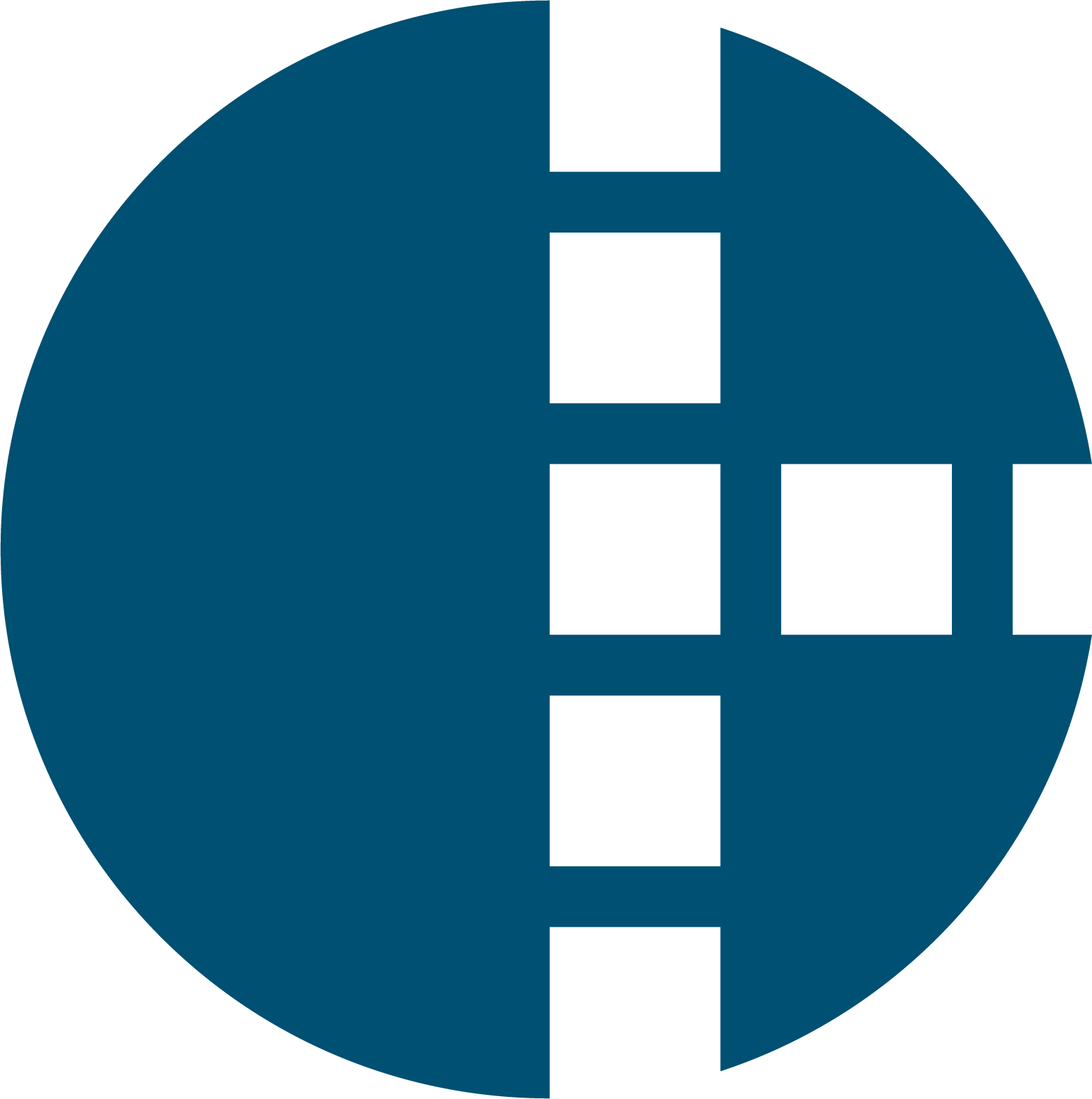The Power of an ADFS Integration
With an ADFS (Active Directory Federation Services) integration, your employees can securely log into multiple systems with just one set of credentials. No more juggling multiple passwords—just one central access point to all your applications.
In this article, we’ll explain what an ADFS integration is, why it’s important, and how you can implement it in your own organization.
Start your ADFS integration today Scroll to next section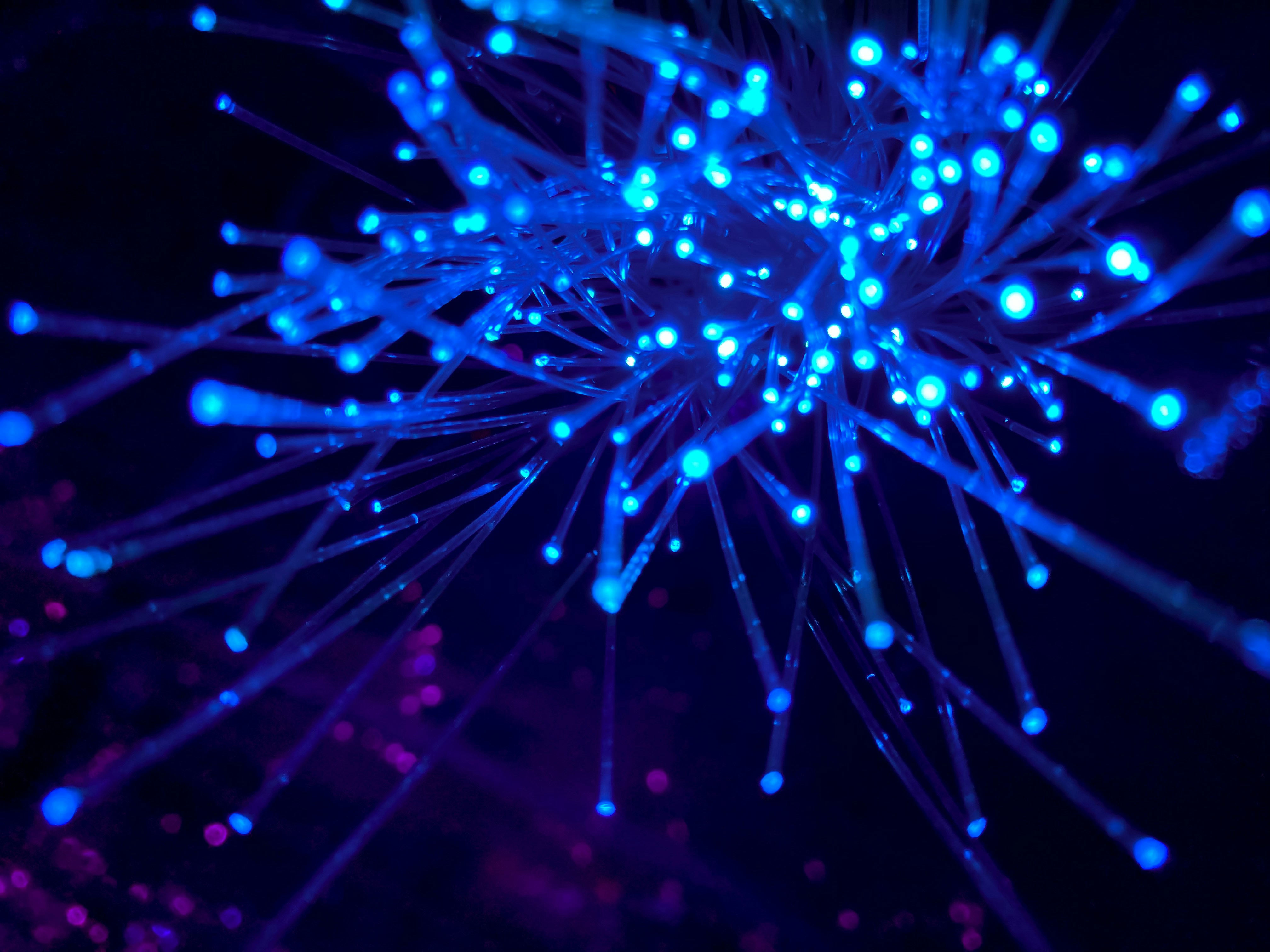
What is an ADFS Integration?
An ADFS integration is the technology that enables both security and efficiency in system access. It combines ease of use with advanced security features, including:
Single Sign-On (SSO): One login for multiple systems.
Improved security: Reduced risk of data breaches.
Centralized management: Manage all users via Active Directory.
This makes ADFS SSO integration especially attractive for organizations using a growing number of applications.

Why Organizations Choose an ADFS Integration
As companies grow, so does the number of users and applications. With this growth comes higher risks: forgotten passwords, failed login attempts, and potential security leaks.
An ADFS SAML integration offers one secure gateway that benefits both IT teams and employees. IT can drastically cut time spent on password resets and helpdesk calls, while employees get seamless, secure access—anytime, anywhere.
Key Benefits of an ADFS Integration
An ADFS integration immediately delivers value to your business:
✔️ Ease of use: No more forgotten passwords.
✔️ Scalability: Perfect for growing organizations.
✔️ Security: Encryption and multi-factor authentication for extra protection.
How Does an ADFS Integration Work?
An ADFS integration streamlines authentication and authorization through Active Directory. In practice, employees log in once on a central platform and instantly gain access to all connected applications.
Common applications include:
Microsoft 365: Access email, Teams, and documents with one login.
Cloud SaaS apps: Smooth access to tools like Salesforce ADFS integration or Zendesk ADFS connections.

Step-by-Step: Implementing an ADFS Integration
Preparation: Identify which systems need to be connected.
Installation: Set up ADFS on a Windows Server.
Configuration: Define trust relationships between ADFS and external apps.
Testing: Verify that users have the right access.
Monitoring: Keep the system secure and up to date.
Specialized Use Cases: Salesforce & Zendesk
Salesforce ADFS integration: Empower your sales teams with fast, secure access to Salesforce data through Single Sign-On.
Zendesk ADFS integration: Give support teams effortless login to Zendesk while maintaining enterprise-grade security.
These targeted integrations show how flexible and powerful ADFS can be when combined with leading cloud platforms.
Get Started with Your ADFS Integration
Looking for a secure and user-friendly login experience for your employees? An ADFS integration is the solution.
👉 Prefer to outsource the setup? Harmonizer handles it for you—securely, quickly, and without complex IT headaches.
Start your ADFS integration today