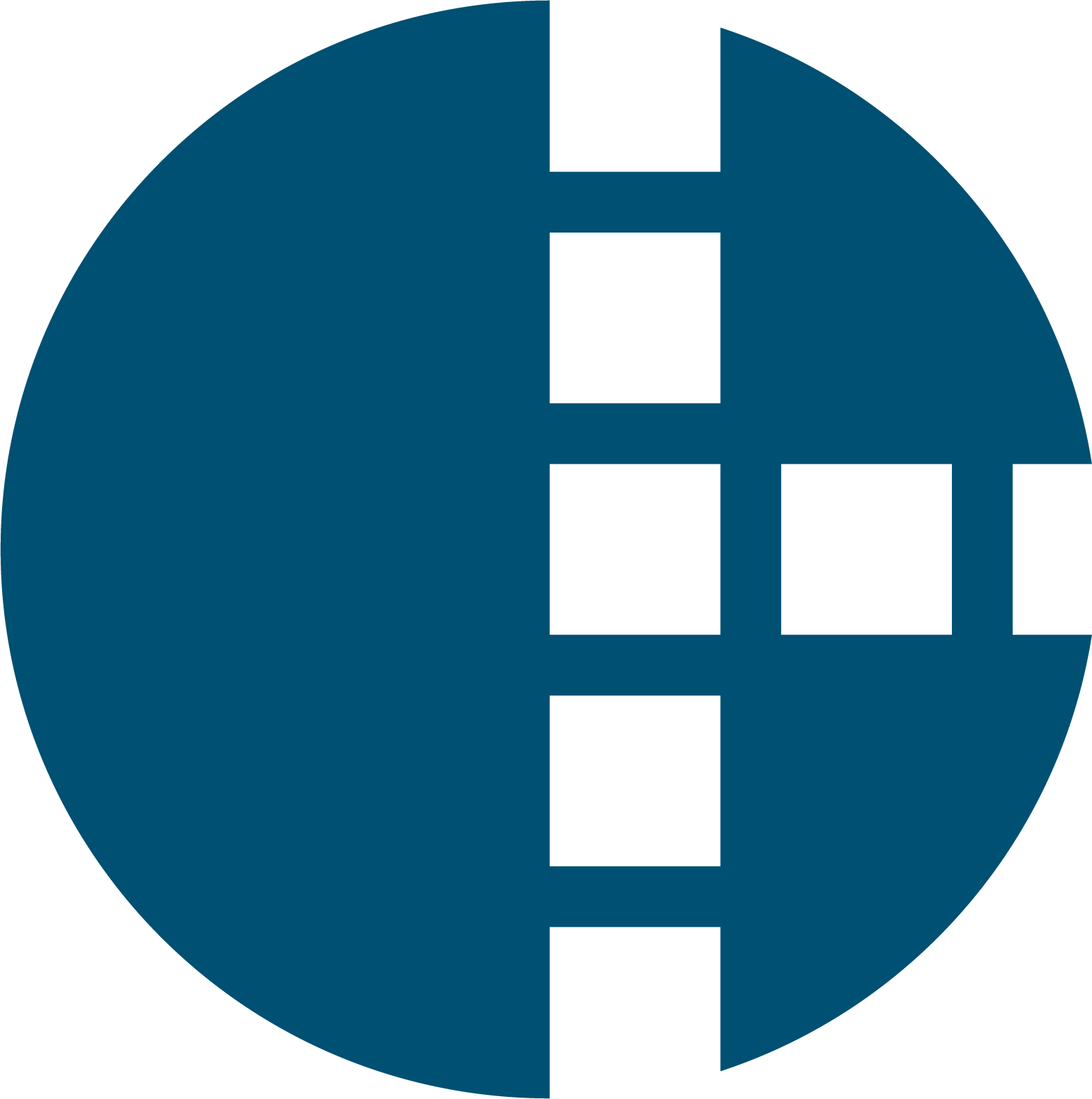Salesforce Integration: Why It Matters and How to Get It Right
Salesforce is one of the most widely used CRM platforms in the world. It helps sales teams manage opportunities, marketing teams run campaigns, and service teams support customers. But in most organizations, Salesforce is only one piece of a much larger software landscape.
Plan your Salesforce Integration Scroll to next section
The Role of your Salesforce Integration
Finance works in a billing or accounting system. HR works in an HR platform. Operations relies on planning tools. Customer support uses its own case system. When those systems don’t talk to each other, data gets scattered. Teams work with different versions of the truth. Manual work increases. And customers don’t always get the smooth experience they expect.
That’s where Salesforce Integration comes in. By connecting Salesforce to your other systems, you create one consistent flow of information across your organization — automatically.
What Do We Mean by Salesforce Integration?
Salesforce Integration means connecting Salesforce with other software so data can move between them without manual copying. For example:
👉 New leads collected in a marketing platform automatically appear in Salesforce.
👉 Customer details entered in Salesforce are shared with finance for invoices.
👉 Support tickets raised in a service tool are linked to the correct account record.
👉 Product data from an ERP system appears automatically in Salesforce quotes.
The goal is always the same:
The right data, in the right place, at the right time — without manual work.

Why Companies Choose to Integrate Salesforce
✔️ A complete customer picture
Every team works with the same information, which improves service and collaboration.
✔️ Less manual administration
Data entry and copying between systems is reduced or completely removed.
✔️ More accurate reporting
Dashboards and forecasts become more reliable when systems are synchronized.
✔️ Faster processes
Approvals, onboarding steps, sales handovers, and ticket escalations flow automatically.
✔️ Fewer mistakes
Manual work introduces errors — automation prevents them.
How Salesforce Can Be Integrated
There are several approaches to integrating Salesforce, each fitting a different situation:
👉 Direct API connections
Ideal when two systems need to exchange information in real time. Read more on APIs here.
👉 Use of integration platforms (iPaaS) like Harmonizer, Boomi, MuleSoft, etc.
Best when multiple systems need to integrate or when flexibility is important.
👉 Data sync tools for analytics and reporting
Useful to centralize data in a data warehouse or reporting environment.
👉 Pre-built connectors
Some systems offer plug-and-play Salesforce integrations, although these are sometimes limited in customization.
In growing organizations with several systems, an iPaaS approach often provides the most scalable and maintainable solution.
From Salesforce Tool to Salesforce Hub
What often happens in practice is this:
Salesforce starts as a CRM for the sales team. But over time...
😀 Finance begins to rely on it for invoicing support
😀 Customer service uses it to handle tickets
😀 Leadership uses it for forecasting
😀 Marketing uses it for segmentation and automation
Before long, Salesforce becomes the central hub of customer information — and integration becomes essential rather than optional.

How to Get Started with your Salesforce Integration
A good Salesforce integration usually begins with three steps:
Step 1: Map your system landscape
Identify which systems hold which information today.
Step 2: Define what needs to flow where
What should Salesforce send? What should Salesforce receive?
Step 3: Decide when things should happen
Is real-time synchronization required, or is daily updating enough?
Once those questions are clear, you can design an integration that is both useful today and flexible for tomorrow.
Where to Go From Here
If you're considering Salesforce Integration, whether starting from scratch, expanding into new systems, or cleaning up old connections, support is available. A well-designed integration can:
✔️ Reduce workload
✔️ Improve the internal flow of information
✔️ Make your customer experience smoother
✔️ Enable better decisions with better data
And it doesn't have to be complicated — it just needs to be done thoughtfully.
Need a Hand?
Why struggle with setting up your Salesforce Integration when you can also let someone else do the job for you?
Feel free to reach out for any advice or consultancy via the form on the right.
https://harmonizer.com/en/contact