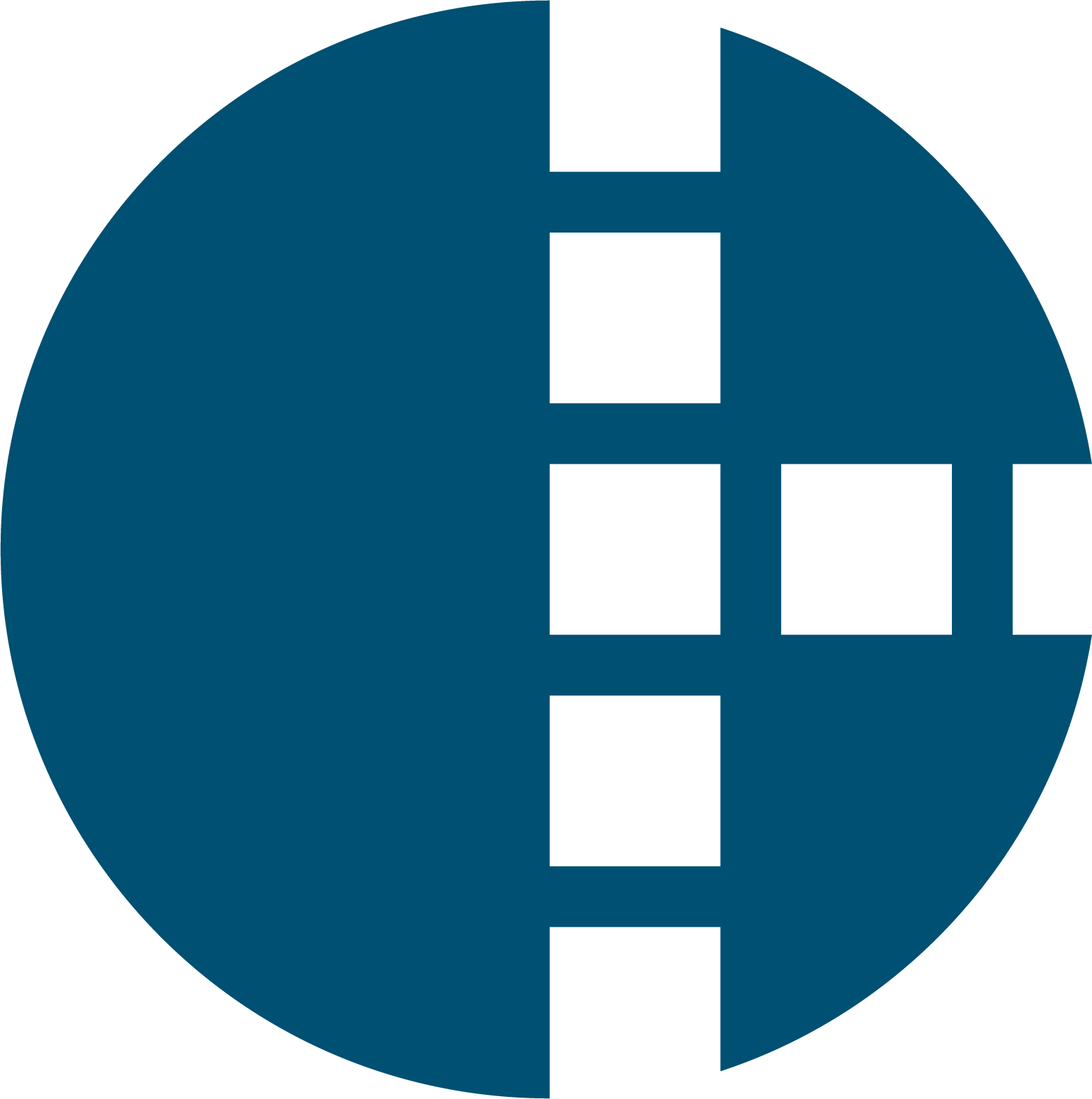All You Need To Know About Connecting Systems and Applications
Connecting systems and automating processes means saving time, reducing errors, and enabling new services. In short: it’s a valuable asset for every business, whether you’re a start-up or a multi-million company.
In this article, we’ll dive into the how, what, when, and why of system integration.
Plan a free consultation today Scroll to next section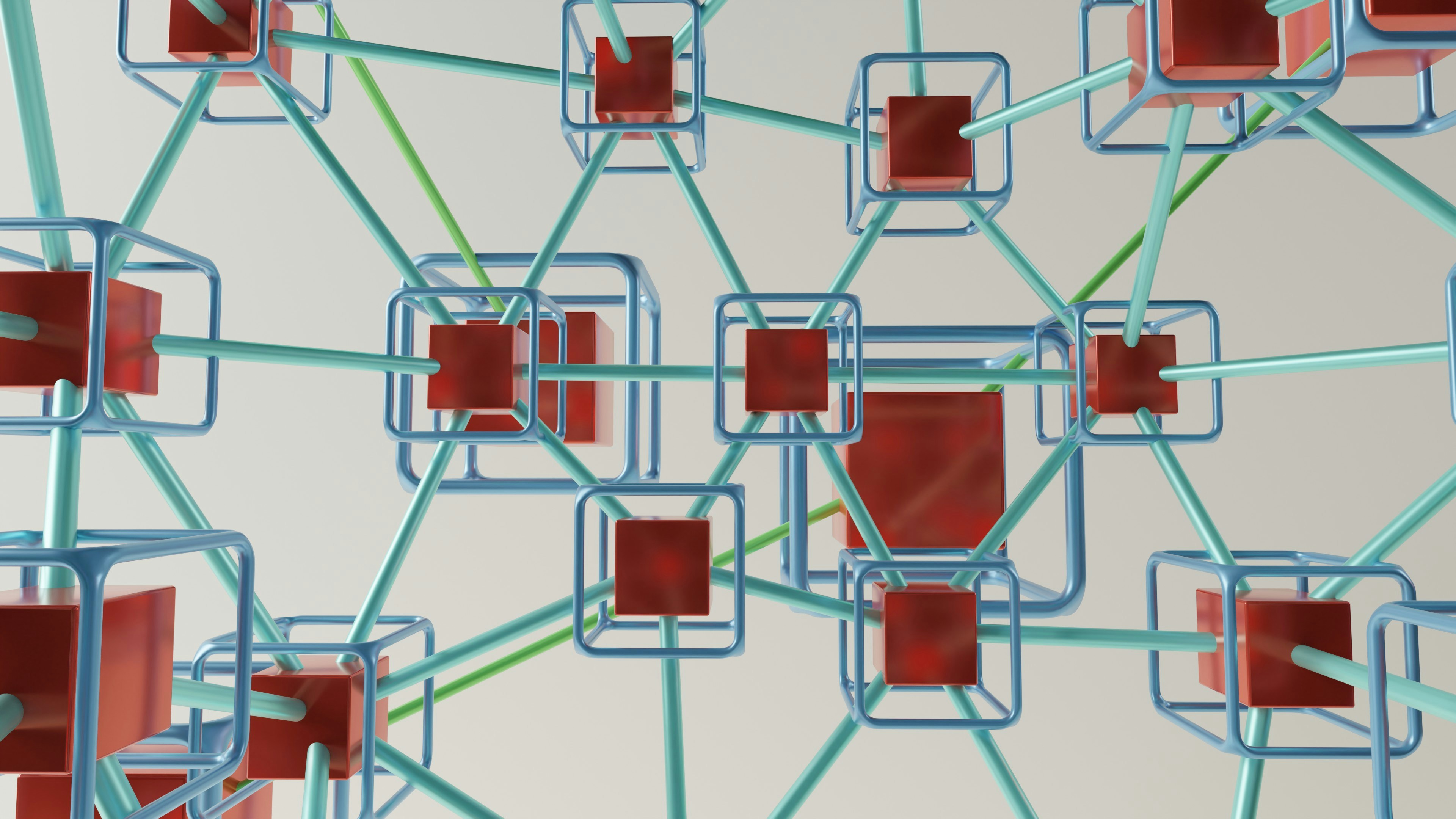
What Does It Mean to Connect Applications or Systems?
An application or system integration can be seen as a piece of independent software that acts as the technical bridge between software packages, systems, applications, suppliers, and customers. Think of it as a smart transport company that picks up the right package at the right moment, wraps it in the correct box, and delivers it securely and efficiently to the right destination.
The goal of integrating systems is to digitally transfer information from system A to system B. By doing so, we ensure that the right information is available to the right person at the right time, manual tasks are automated, and errors are avoided.
At Harmonizer, we specialize in enterprise system integration by exchanging information between two or more systems through APIs that most modern systems now provide.

Three Ways to Integrate Systems and Applications
Broadly speaking, there are three ways to connect applications and systems. Let’s go through them below.
1️⃣ Connect Applications Using Existing API Integrations
An existing API integration (or “standard integration”) is the easiest way to connect systems. Both systems understand what type of information is in each field. And if you make a change in one system, the integration ensures that this update or notification is automatically applied in the other system.
For example: you use Monday for daily planning, and you’d like to receive automated reminder emails for your tasks. Monday already has built-in integrations with Gmail and Outlook. With just one click and your email address, you’ll start receiving automatic email notifications of your tasks in Monday.
But in practice, it often happens that no standard integration exists between the systems you’d like to connect. That’s where the next two options come in.

2️⃣ Connect Applications Through a Developer or Third Party
Sometimes, the platform you’re using doesn’t support the integration you need. For example, you use Monday but want to receive emails on an outdated email platform.
In such cases, you can hire a developer or third-party provider to write a script and set up a custom integration between Monday and the outdated mail system. The big advantage is that you can specify exactly what you want, and that’s what you’ll get.
The downside is that you’ll need to pay for the custom integration, and if one of the systems changes later, the integration may break. That means you’ll need to hire the developer again to fix it.
In practice, this can become expensive and inconvenient—especially if the developer is busy with other projects. You may end up waiting weeks and spending extra money before your integration is up and running again.

3️⃣ Connect Applications Through an Integration Platform
The third option is to connect via an integration platform. This is similar to the second option but offered as a complete service that includes maintenance and monitoring. Harmonizer is such a platform—also known as iPaaS (Integration Platform as a Service).
We have a library of connectors and transformers—our building blocks—that we can use to solve all kinds of application integration challenges. Thanks to our flexible and modular system, we can deliver custom-made integrations at scale.
The advantage of these building blocks is that when systems change, we handle those changes internally right away. Clients won’t notice a thing, and the integration won’t be down for weeks. We continuously update and process changes so that the integration keeps running smoothly.

Benefits of This Integration Approach
✔️ Faster implementation of integrations
✔️ High reliability of building blocks, as they are reused often
✔️ Monitoring and maintenance at a fixed, low cost
✔️ Continuous development and guaranteed support for connected systems
Real-Life Examples of Application Integration
But how does an application integration solution actually work in practice? Let’s take a look at some examples you may recognize.
👉 Example 1: Onboarding a New Employee
Imagine a new employee has been hired and needs to be registered in the HR system. The HR manager enters their personal details, such as first name, last name, and social security number.
Harmonizer reads the employee list, detects the new hire, and automatically sends commands to other systems: creating a business email address, generating an intranet account, setting up a building access card, adding salary information, and even sending a welcome gift.
All these tasks—previously done manually—are now automated thanks to the integration between the HR system, Harmonizer, and connected applications.

👉 Example 2: Synchronizing Job Vacancies to the Intranet
Suppose you want your job vacancies to automatically sync to your company intranet. That saves you hours of manual updates.
Here we connect the Applicant Tracking System (ATS) Recruitee with the Harmonics intranet. Thanks to this business application integration, vacancies published in Recruitee are instantly visible to employees on the intranet.
Every 15 minutes or so, Harmonizer checks for new, updated, or unpublished vacancies. New postings are created in Harmonics, updates are synchronized, and removed vacancies are automatically taken down.
From the user’s perspective, it’s seamless: post in Recruitee and see it live on the intranet soon after.

👉 Example 3: Automated Staff Notifications
Similar processes happen in other use cases. For example, we built an integration between Mantelaar’s e-learning platform and their internal CRM. But we can also set up reminders for employees to log their hours.
At the end of the day, Harmonizer pulls the base schedules of staff, checks registered hours in Scoro (a project management tool), and sends a personalized chat reminder via Zoom.
The message is auto-generated with templates but personalized with the employee’s name and progress. Employees simply receive a daily friendly nudge in their chat—powered entirely by the integration running in the background.

Key Benefits of System and Application Integration
The benefits of system integration software are countless. In practice, we see these as the most valuable:
✅ Time Savings
Manual tasks are automated, freeing up staff for strategic or service-oriented activities. Faster processes mean saving money too.
✅ Error Reduction
Automated data exchange minimizes mistakes, streamlines workflows, improves customer experience, and reduces error-related costs.
✅ Enabling New Services
Connecting systems often makes new services possible, like integrating WhatsApp Business into your CRM so customers can contact you through familiar channels while staff handle responses in existing systems.

Biggest Challenges of Integrating Systems
While business system integration offers many advantages, challenges do exist in practice—especially around security, business logic, and monitoring.
⚠️ Security
How do you connect systems while keeping data safe and private? Security measures are critical to prevent data leaks.
⚠️ Business Logic
Sometimes, data from one system isn’t immediately compatible with another. It requires smart transformation, which takes time to design and configure.
⚠️Monitoring and Maintenance
Building the integration is just the beginning. Keeping it stable requires ongoing monitoring and proactive maintenance—especially as software evolves.

Categories of Systems and Applications
Systems and applications come in many categories, such as HR, finance, CRM, and e-commerce. The most common include:
- Online Advertising
- AI & Machine Learning
- Analytics
- Online Collaboration & Knowledge Sharing
- CRM & Sales
- Databases
- Document Management
- E-Learning
- Digital Signing
- ERP
- Event Management
- File Sharing & Storage
- Forms & Questionnaires
- Helpdesk
- Identity Management & Authentication
- IT Security
- Marketing & Communication
- Operations & Workflow
- Financial Systems & Payments
- Productivity
- Project Management
- HR & Recruitment
- Staff Scheduling
- Social Media
Almost all of these systems can be integrated. Since Harmonizer runs as a cloud system integration provider, connecting with SaaS solutions is seamless. Cloud applications are usually designed with APIs, making them ready for integration out of the box.

On-Premise and Legacy Systems
There are also on-premise and legacy systems—older software running inside a company’s walls. While once considered the safest option, cloud technology now offers better reliability with less maintenance.
Integrating legacy systems can be more challenging, as external access to the internal network may be required. However, alternatives often exist, such as exporting data to cloud locations that Harmonizer can connect with.
This way, even older systems can still be part of a modern application integration solution.
Most Requested System Integrations
While any systems can be connected, some types of application integration software are especially in demand:
👉 HR Integrations: syncing employee data from an ATS into an HR core system.
👉 Communication Integrations: linking WhatsApp to Microsoft Teams or CRMs for multichannel communication.
👉 Provisioning Integrations: using HR data to automatically create accounts in other systems, such as intranet or payroll.

Who Should Consider System Integration?
Almost every company, sooner or later, faces integration challenges. For organizations with 50+ employees, integrating applications can significantly boost efficiency. But even smaller businesses benefit quickly from automation and application integration tools.
System Integration as Part of Business Process Automation
Connecting systems is part of the bigger picture: business process automation. By automating and optimizing workflows, companies save time, money, and energy. Curious what process automation could mean for your organization? Check out our full guide on business process automation.
Common Mistakes in DIY System Integration
Some companies try DIY integrations. While possible with the right tools, mistakes happen if integrations aren’t maintained properly.
Poorly maintained integrations can become unreliable, error-prone, or stop working altogether—causing serious disruption.

Are Your Systems Already Connected?
Excited about what software application integration could mean for your business? We’d love to help you explore the options.
Leave your details via the contact form, and our consultants will get back to you as soon as possible.